SOAP UI – Automation using Groovy Scripting
·
SaopUI is
open source tool and there is also advanced version
available i.e ReadyAPI which is licensed version.
·
Groovy
scripting will be necessary if you are working with open version and little
pinch is need in the ReadyAPI.
·
Here
we will explore the Groovy Scripting which are necessary
for SoapUI Automation.
·
In
Groovy scripting most of the java libraries are included, henceforth all the
functions and keywords can also be used in the Groovy scripting.
·
Groovy
Scripting is dynamic language for the Java virtual machine, it is not a
separate language. It is similar to java. There are no specific standards.
·
It
is loosely coupled language such as no need to mention the datatype, using
“def” any variable can be defined
Comments in Groovy:
Single Line comment:
“// Sample Script”
Multiple Line
Comment:
/*
Here we will see examples of Groovy
*/
Debugging:
log.info “debug”: This will print the string
Variable Declaration
def Auto = "Groovy Automation"
def day= 7
log.info
Auto
log.info
day
log.info
"Number of days required to learn " + Auto + " is : " + day
log.info
"Number of days required to learn
$Auto is : $day"
Output:
INFO: Groovy Automation
INFO: 7
INFO:Number of days required
to learn Groovy Automation is : 7
INFO:Number of days required
to learn Groovy Automation is : 7
Conditional Statements
IF Else:
if(day<=7)
{
log.info "Completed"
}else
{
log.info "Not
Completed"
}
Output:
INFO:Completed
Assertion
Without the
conditional statement too, the condition can be verified such as using the
Assertion
assert
day == 8 (Here the assertion will fail)
assert
day == 7 (Here the assertion will pass)
For Loop
for(int
K=0;K<=10;K++){
log.info K
}
Note:
without declaration, also this will work and with def also it will work
for(def
K=0;K<=10;K++){
log.info K
}
for(K=0;K<=10;K++){
log.info K
}
Output:
INFO:0
INFO:1
INFO:2
INFO:3
INFO:4
INFO:5
INFO:6
INFO:7
INFO:8
INFO:9
INFO:10
While Loop
def K=0
while(K<=10){
log.info K
K++;
}
Output:
INFO:0
INFO:1
INFO:2
INFO:3
INFO:4
INFO:5
INFO:6
INFO:7
INFO:8
INFO:9
INFO:10
TestRunner Variables
We can
create testrunner variables for the Test case, Test suite and project level and
these can be obtained using the below methods.
Note: These
methods will work only in groovy script
// Create a variable in TestCase-TestRunner variable and set and a value to it and get it
testRunner.testCase.setPropertyValue(
"UID", "Sekar.Vadivel" )
//Get the TestCase-Custom variable
def UID
= testRunner.testCase.getPropertyValue( "UID" )
log.info UID
Output:
INFO:Sekar.Vadivel
// Create a variable in TestSuite-TestRunner Variable and set and a value to it and get it
testRunner.testCase.testSuite.setPropertyValue(
"UID-TS", "Sekar.Vadivel_TS" )
//Get the TestSuite-TestRunner variable
def TS =
testRunner.testCase.testSuite.getPropertyValue( "UID-TS" )
log.info TS
Output:
INFO: Sekar.Vadivel_TS
// Create a variable in Project Variable and
set and a value to it and get it
testRunner.testCase.testSuite.project.setPropertyValue(
"UID-PJ", "Sekar.Vadivel_PJ" )
//Get the Project-TestRunner variable
def PJ =
testRunner.testCase.testSuite.project.getPropertyValue( "UID-PJ" )
log.info PJ
Output:
INFO: Sekar.Vadivel_PJ
//Global Properties
com.eviware.soapui.SoapUI.globalProperties.setPropertyValue(
"UIDG", "Global" )
def globalProperty = com.eviware.soapui.SoapUI.globalProperties.getPropertyValue(
"UIDG" )
log.info globalProperty
Output:
INFO: Global
Note: This
will work both in Groovy script as well as in Script assertion
MessageExchange variable
Note: This will work only in Script Assertion
//TestSuite Message exchange variable
messageExchange.modelItem.testStep.testCase.testSuite.setPropertyValue(
"UID-TS-SA", "Script Assertion" )
def UID =
messageExchange.modelItem.testStep.testCase.testSuite.getPropertyValue(
"UID-TS-SA" )
log.info
UID
Output:
INFO: Script Assertion
Similarly these can be used for test case and project


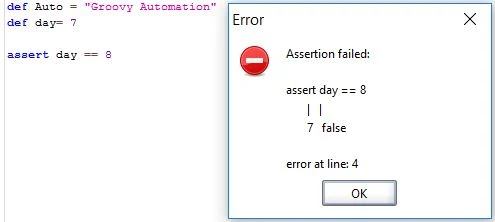




No comments:
Post a Comment